Help us reach more people on the journey towards Becoming Whole by giving us a review and a 5-star rating on Apple Podcasts!
Here’s how …
If you’re on an iPhone or iPad device, below are the simple step by step instructions.
If you’re on an iPhone or iPad …
STEP 1
Launch the “Podcasts” app on your device. It’s the app with this icon:

NOTE: If you can’t find this app, swipe all the way left on your home screen until you’re at the Search page. Tap the search field at the top and type in “Podcasts.” Apple’s Podcasts app should show up in the search results. You can then download the app to you iDevice.
STEP 2
Tap the Podcasts app icon, and after it opens, tap the Search field at the top, or the little magnifying glass icon in the lower right corner:
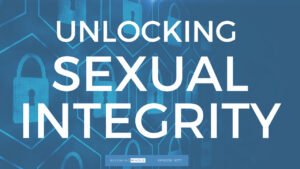
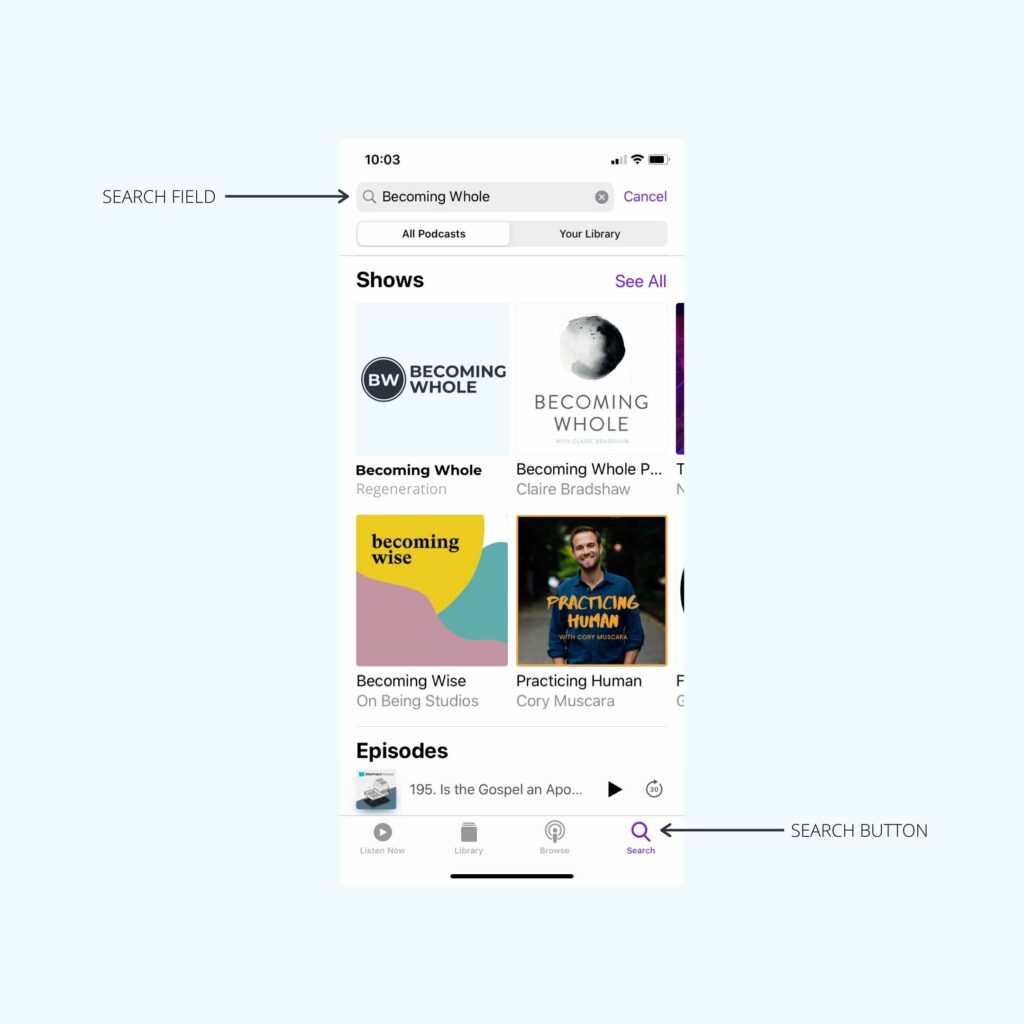
STEP 3
Type the name of the show you want to rate (e.g. Becoming Whole) into the search field, and press the blue Search button on your keyboard.
STEP 4
In the search results, click on Becoming Whole!
STEP 5
Scroll down the page until you see Ratings & Reviews
STEP 6
Tap the purple “Write a Review” link:
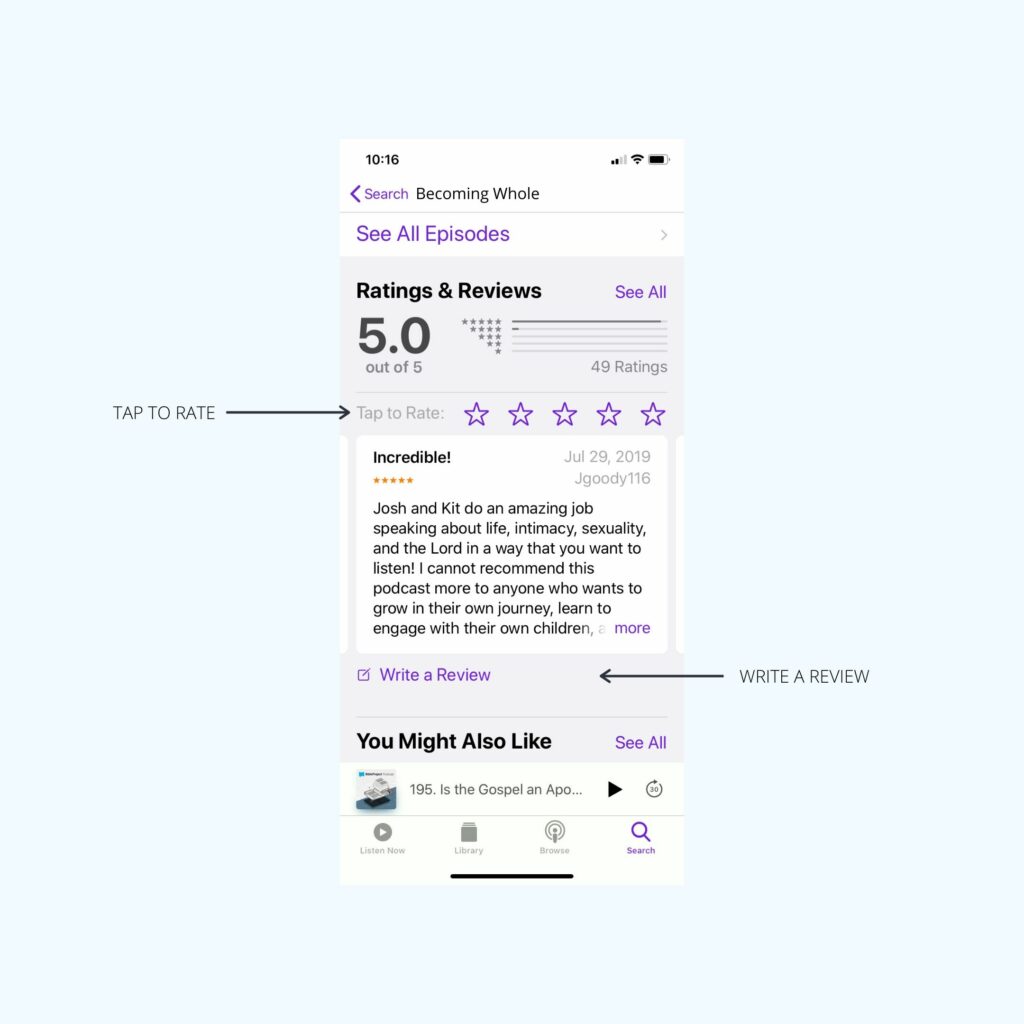
NOTE: You may need to log into your iCloud account at this point. If so, enter your iCloud password (annoying, right?).
STEP 7
On the next screen, tap on the 5th star to the right. This is how you give Becoming Whole a 5-star rating:
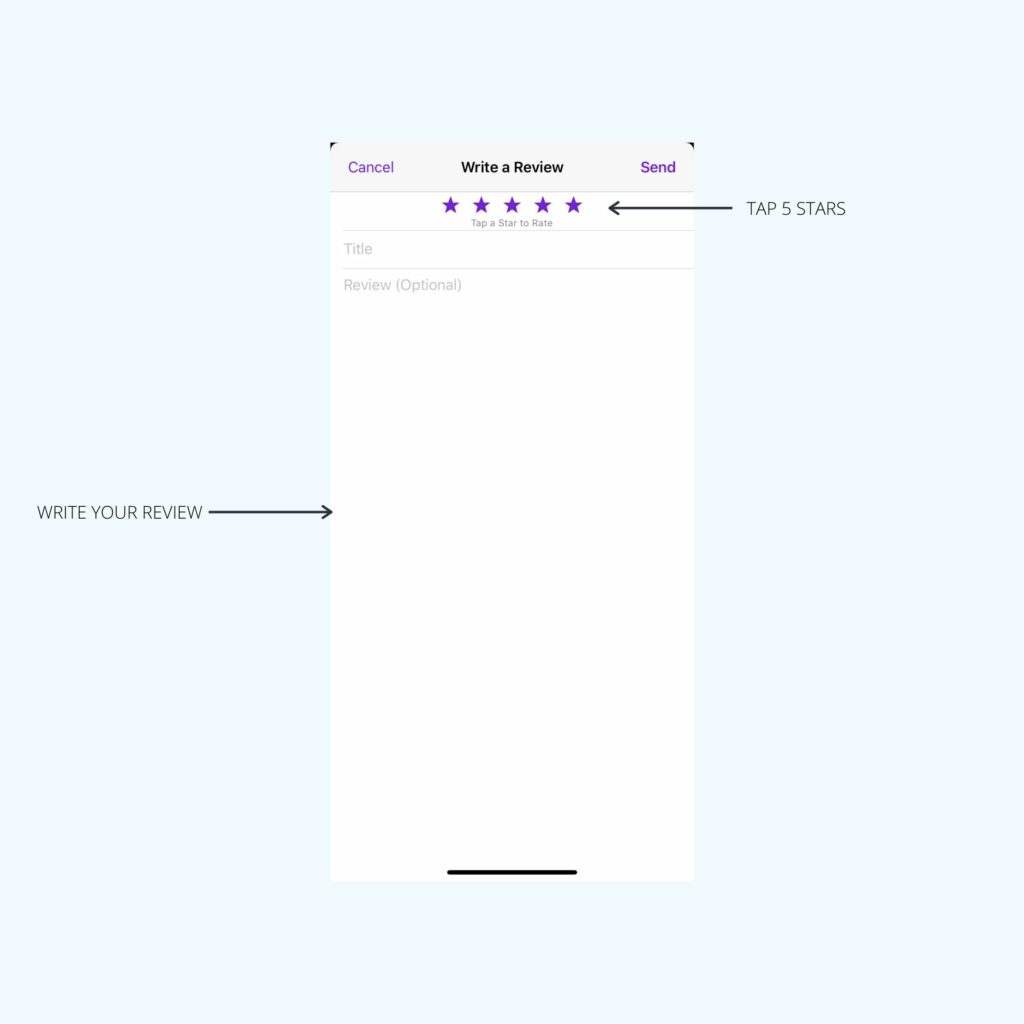
STEP 8
Next, press the Send button in the upper right corner of the screen. That’s it!